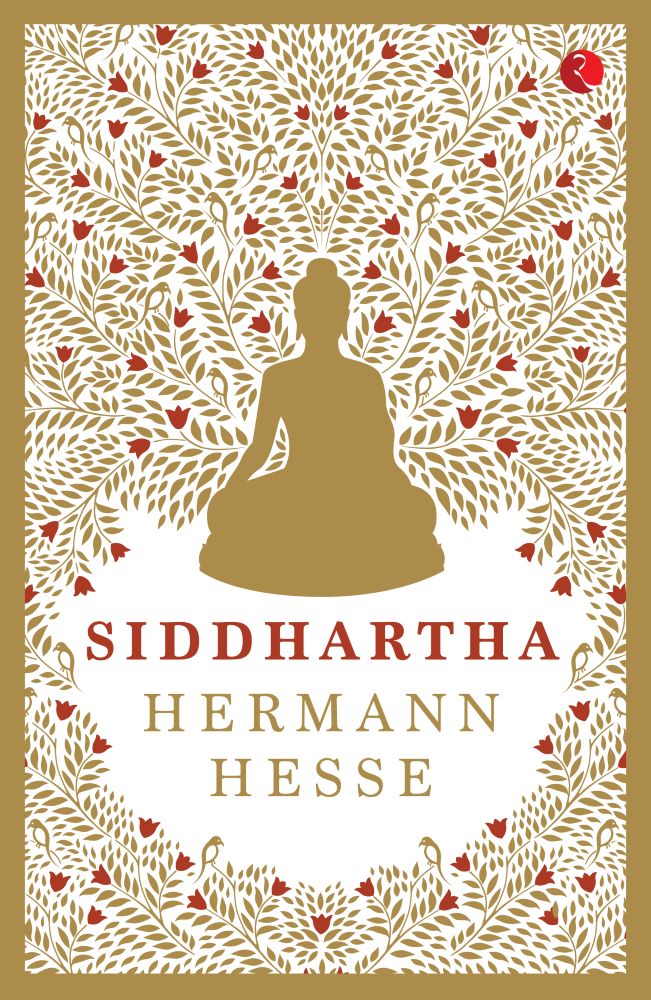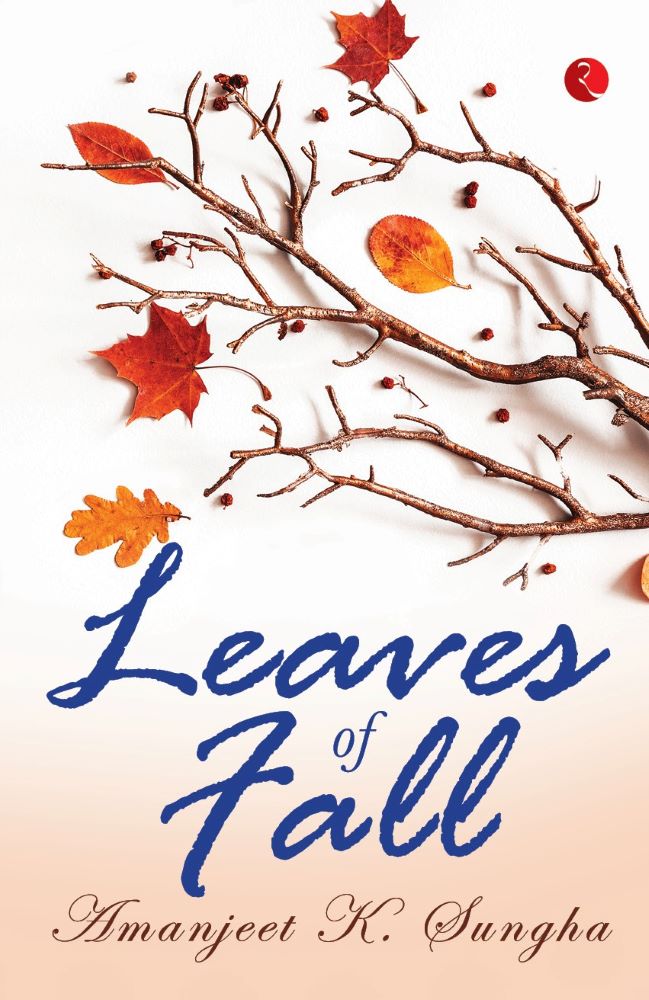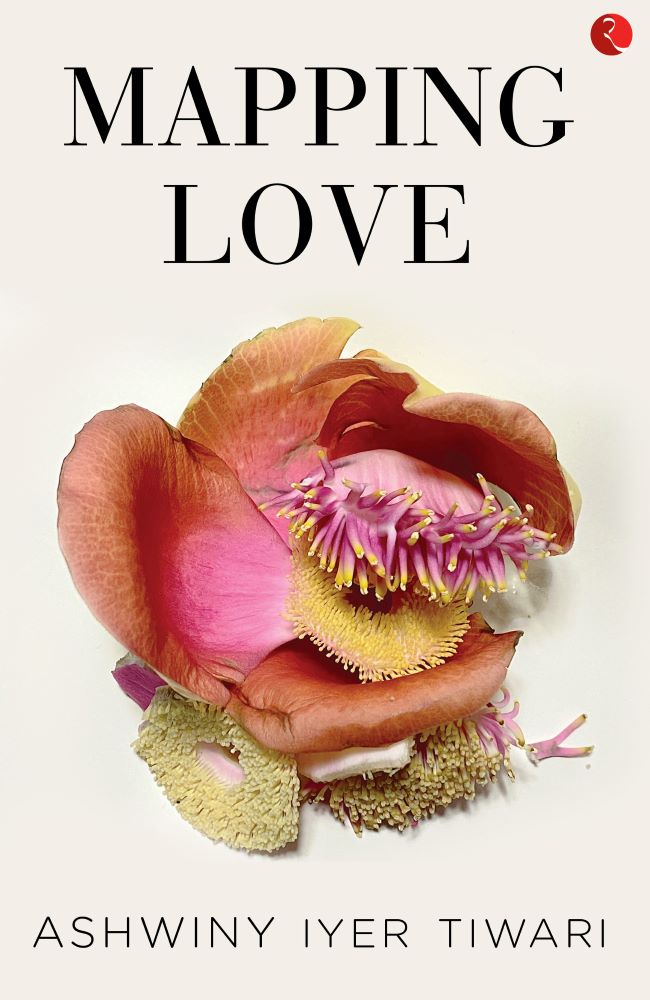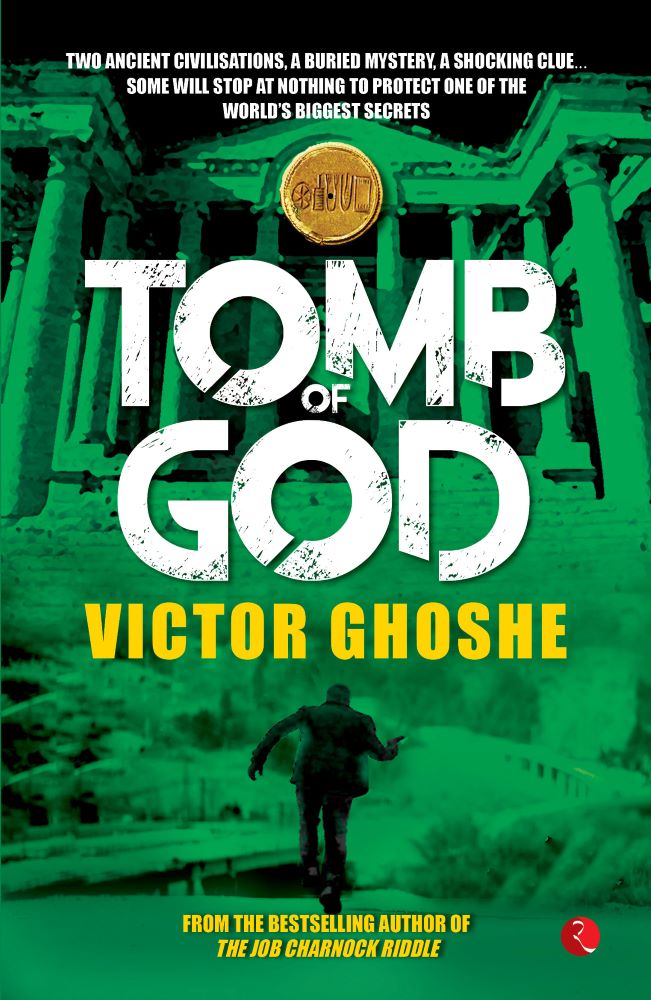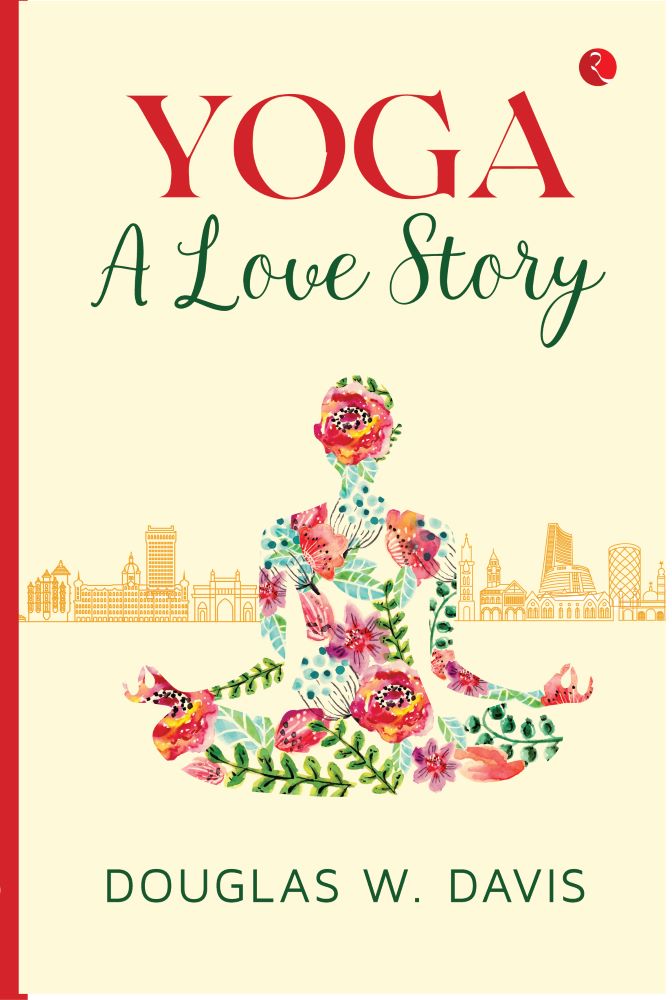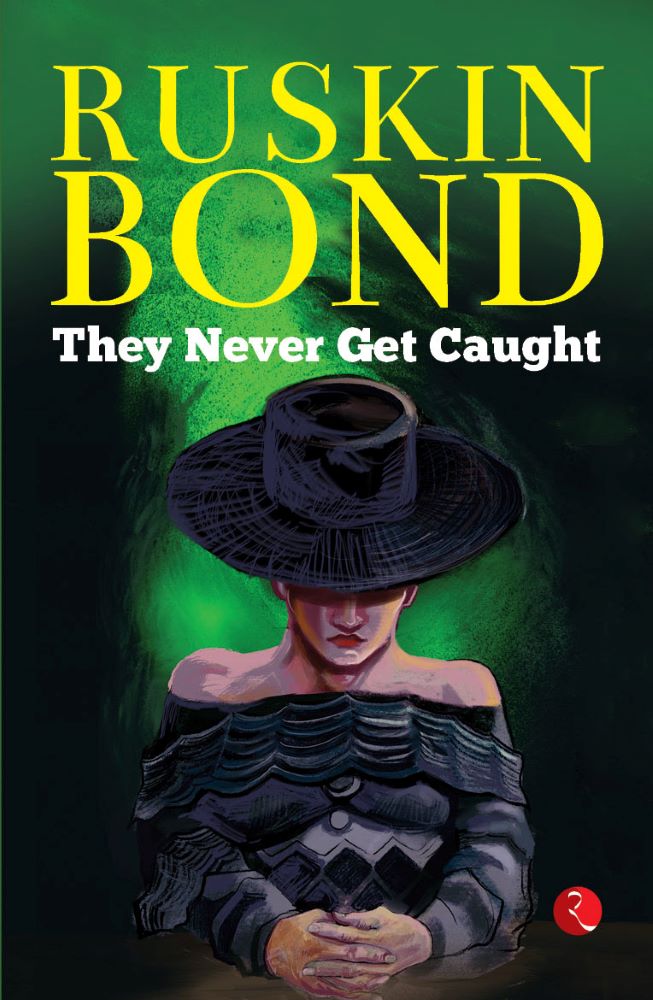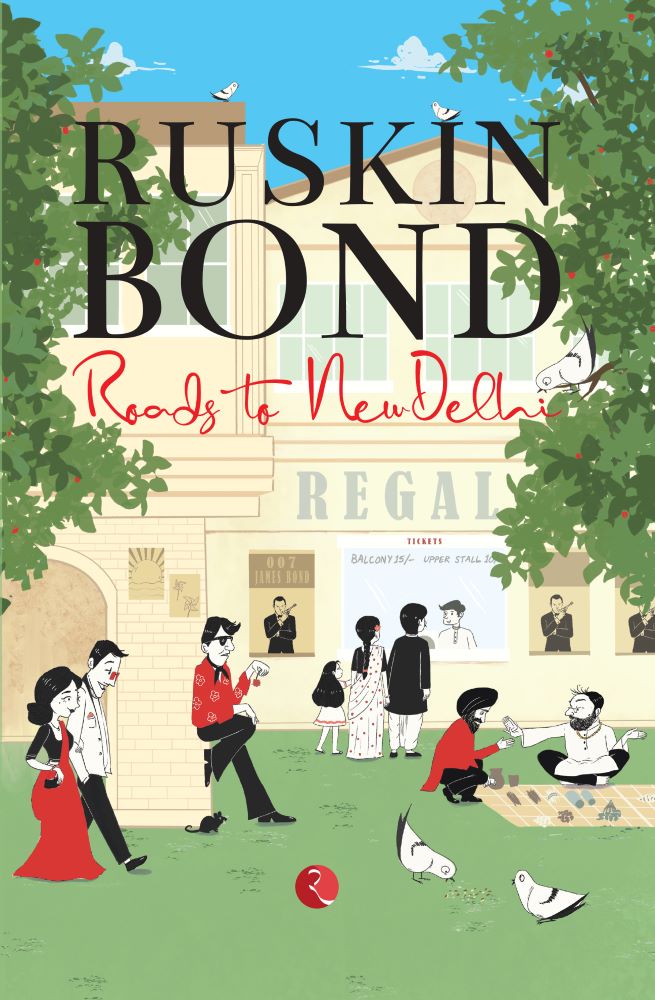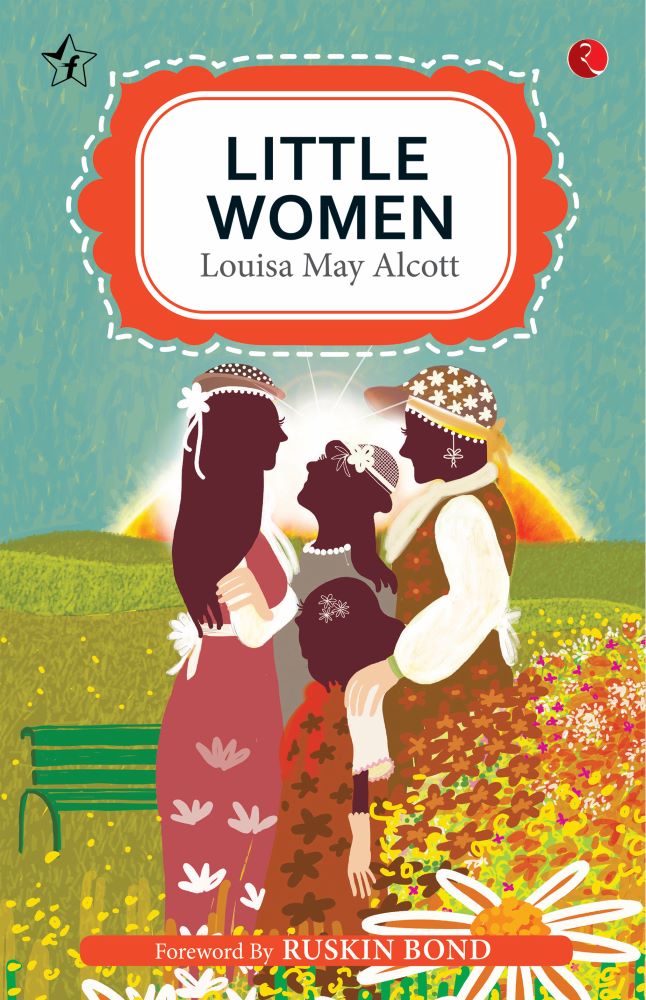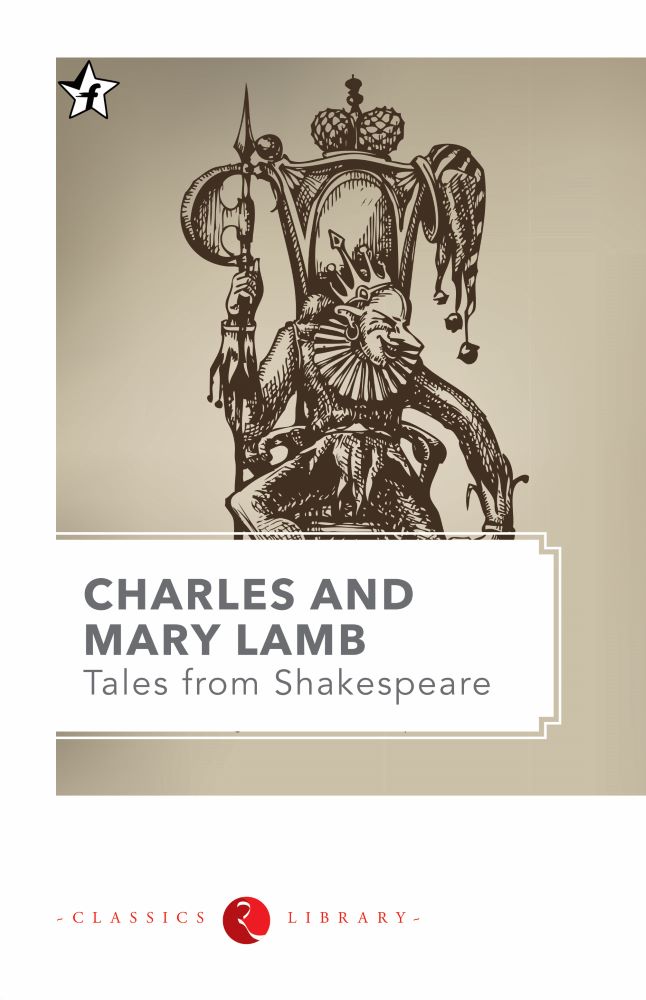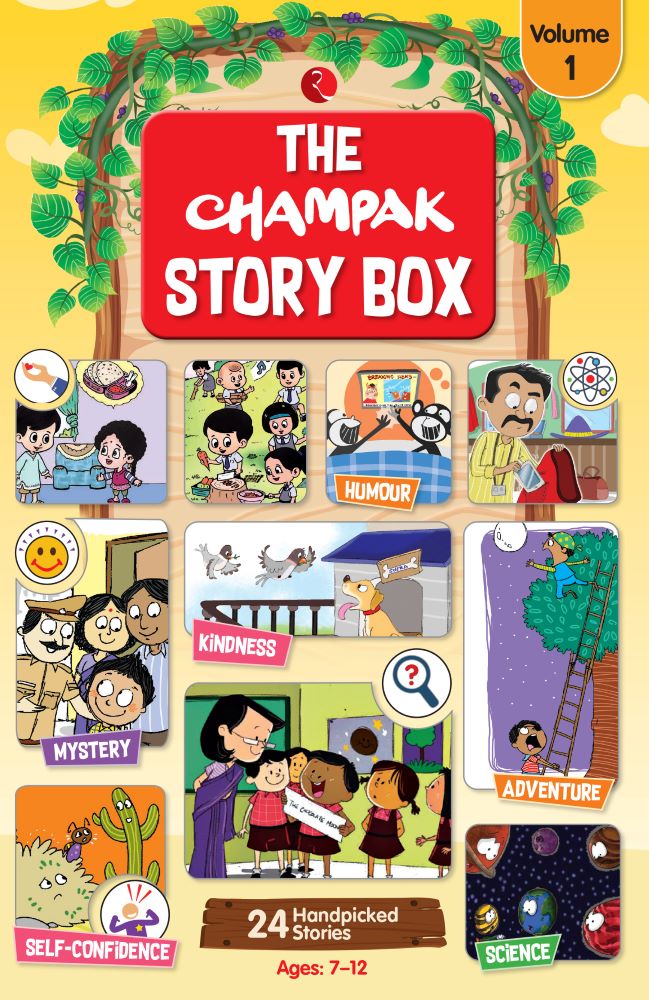Using PowerPoint in the Classroom
no information available
This book is easy tuse and follow, and it has helped me successfully create PowerPoint presentations It certainly is a good reference tool that will help the novice and will serve as a troubleshooting tool for anyone - Jim Hoogheem, Former Elementary School Principal Dyou want tgrab students attention with dynamic lessons? Wish you could leverage technology tcreate a learning-rich environment? Now you can, with this updated user-friendly manual that walks you through every aspect of effectively creating and delivering PowerPoint presentations Key features of this second edition include: PC- and Mac-compatible instructions and screenshots updated for the latest versions New tips covering presentation, design elements, and delivery skills Troubleshooting tips, screen shots, specific examples, and Quick Review sections Strategies for using graphics, graphs, sound effects, and animation Whether you are new tPowerPoint or already use it in the classroom, this book provides step-by-step, proven steps for creating Wow! presentations and lessons